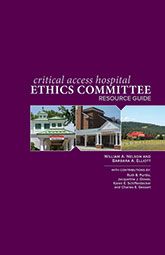
Critical access hospitals (CAHs), like all hospitals, frequently encounter ethical challenges, ranging from individual patient care issues to much broader issues, including the economic survival of small rural health care facilities. One useful resource for addressing ethical issues that occur within a CAH is an ethics committee.
Unfortunately, for various reasons, ethics committees are less likely to exist in CAHs, compared to non-rural facilities. To address the need for the development of CAH ethics committees, and overcome the obstacles that may present themselves in this process, Drs. Nelson and Elliott have created the Critical Access Hospital Ethics Committee Resource Guide. The Guide will assist CAH leaders in developing an effective and useful resource for patients, clinicians and administrators in rural health care facilities. The Guide is based on the available research and real-life examples that highlight the challenging and all too familiar ethics conflicts common to rural settings. The Guide is also applicable for those CAHs that already have an ethics committee, but where the members and/or institutional leadership believe that the committee could enhance its effectiveness.
Download PDF
Critical Access Hospital Ethics Committee Resource Guide
Download ePub
Critical Access Hospital Ethics Committee Resource Guide
The epub file format is an open source file that may be viewed using a variety of device-specific apps and online services. Please check the manufacturers directions for instructions for your specific device. Or, try one of the online eReader services that are currently available. A number of eReader apps/services are listed below for your convenience.
- iBooks - FREE (iTunes Store)
- Nook - FREE
- Kindle - FREE
- Calibre - FREE
- Adobe Digital Editions - FREE
- IbisReader - register for a FREE account; books stored in the cloud
iBooks Instructions
Step One: Download the ePub title and save it to your computer.
Step Two: Launch iTunes.
Step Three: from the file menu click to select Add to Library.
Step Four: Select the ePub from where you saved the file and click the Choose button.
Step Five: Click to select Books from the list of libraries on the left. Notice your book is now listed.
Step Six: Connect your iPad, iPhone, etc. to the computer and select it from the list of devices on the left.
Step Seven: Click to select the Books tab.
Step Eight: Check the Sync Books checkbox if it isn't already enabled. If All books is selected then all your Books will be transferred to the iPad. If Selected books is selected then you will need to look below for the newly added Book and check the checkbox next to its title. Now click the Apply or Sync button at the bottom right of the window. You may receive a warning that this will erase all the books on your iPad if this is your first Books sync. Click the Sync Books button.
Step Nine: Once the sync has completed you can open iBooks on your iPad, iPhone, etc. to read your newly transferred title.
*Note: If you do not have iBooks on your device you can download it free from the App Store.